First step was to connect to it using Android Commander
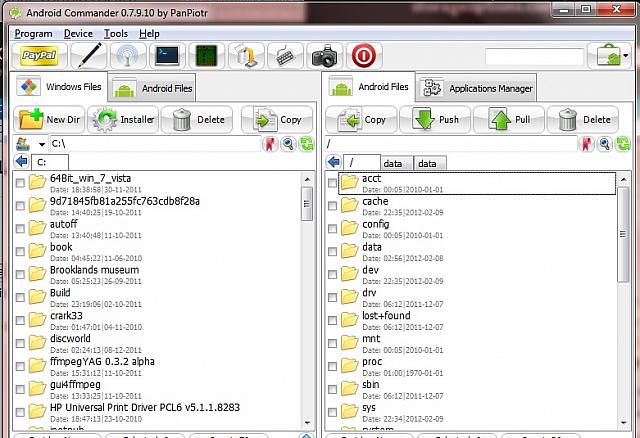
Go to /data/data and select com.android.phone and pull it to the PC,
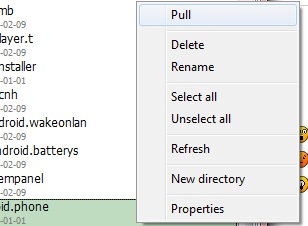
at this point i renamed it to oldcom.android.phone on the tablet using android commander
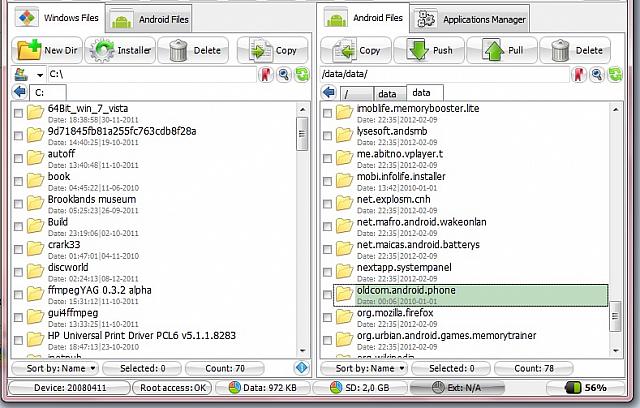
Then navigate to system/app/
find Phone.apk and pull it down to your computer. I then renamed the copy on the tablet to phone.old
the tablet then came up with an error advising that the application had closed and pressing force close just made it come back up agian.
To get round this i used Android Commander to reboot the tablet
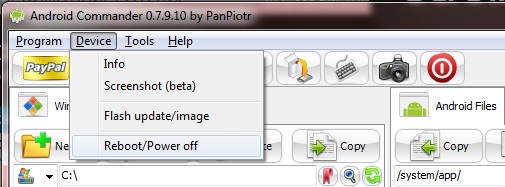
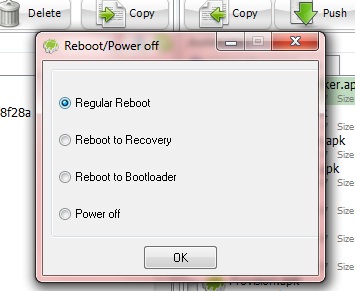
then up it reboots fine coming to my pin screen as i would expect.
Looking at what is running under system panel lite in the Internal system processes i cant see a reference to phone so it looks like it has worked
Obviously this is done at your own risk as i am an android newbie but it looks to work fine




